Friends are the family we choose. I’ve heard this often over the past few years and think it rings true since I really enjoy being around both my family and friends.
Today we’re diving in and taking a look at friendships from another angle, aka online. Specifically, what it mean exactly to be connected with someone on the world’s largest social media website, Facebook. For example, is this the same as being friends with someone in person? I receive questions about this topic often, so I’m excited to take a look at this together with you.
When you’re friends on Facebook you are able to see the other person’s photos, comments, connections and more. Being friends online means that you genuinely like the person. So basically you would say “hello” to them if you ran into each other at the grocery store and may even have a chat.
Today’s digital friendships in 2019 reminds me of one of my favorite quotes by Jim Rohn. He famously stated “We are the average of the five people we spend the most time with.”
So let’s ask ourselves today, who are you surrounded with the most online?
What if you are friends with someone on Facebook, and decide this is no longer someone you would like to be connected with? I’m here to let you know this is totally Ok and occurs all of the time. Especially when discussions can become passionate regarding certain topics, election seasons, or miscommunications occur, etc. You can disconnect with anyone online if you choose.
Walk with me as you learn the steps on how to exactly “unfriend” someone on Facebook. It’s important to remember, you are the only person who can make this decision. You do not need to reach out to let that particular person know and it’s not an RSVP wedding guest list. With our digital friendships, you should be making the decision on who are you connected with.
You are the CEO of your online presence and it’s so important to surround yourself with people you enjoy, whether in person or online!
What Does Removing a Friend Mean?
- Removing a friend on Facebook takes away the connection and you can no longer write on that person’s wall or see their photos.
- The contact does not receive a notification when you remove the friendship. Remember, it’s OK if you no longer would like to be connected with someone online.
How to Remove a Friend
- Search for the specific Friend’s name you would like to disconnect with and then click to go to their profile.
- Click on the drop down menu where it says “Friends.”
- Click on “Unfriend”
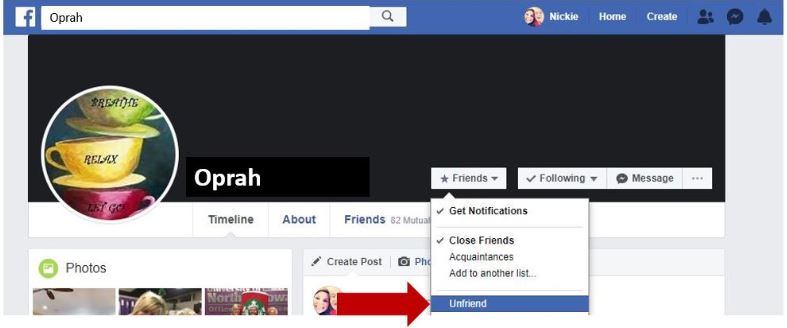
Why Would You Remove a Friend?
- You do not care to see or read for what they are posting.
- You are no longer friends in person.
- You just don’t need to see their photos or comments any longer.
- No reason needed. It’s up to you who you surround yourself with!
