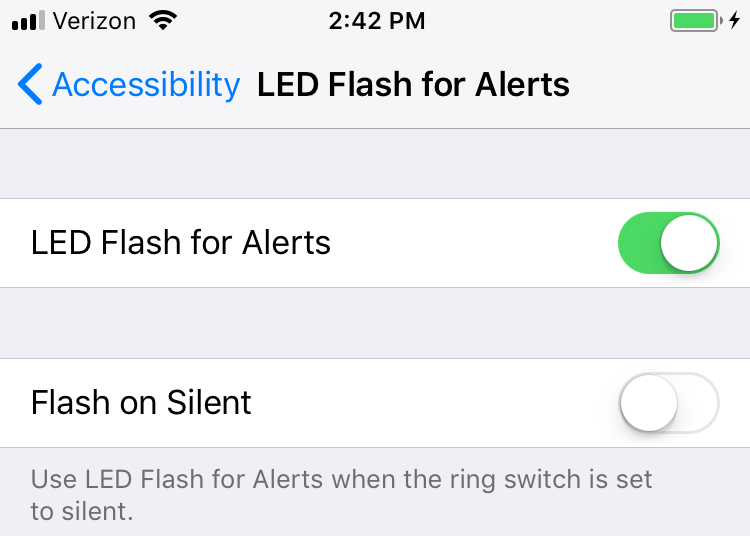The iPhone can be overwhelming at times and we’re here to provide helpful tips and tricks so that you can become technology independent!
Our first tip below is a helpful video explaining all about putting your phone into Airplane Mode and some of the benefits for this setting.
For our next tip, we’ll show you the exact steps for how to add a blinking light to your cell phone when it rings.
What Is It?
- The blinking light notification ensures you can easily see when your cell phone is ringing or received a text message.
- It is available on any type of cell phone, no matter what brand.
How to Set It Up?
- Click on the Settings section from your Home screen.
- Tap on General.
- Tap on Accessibility.

- Click on LED Flash for Alerts.
- The option for LED Flash for Alerts should be ON so the circle will be to the right side and the small bar will be green.
- You also have the option to put the LED Flash on for when your phone is on Silent.